|
Objective: Monty the Mole's life has been disrupted by unthinking miners who have damaged his underground home. Your goal is help Monty recover his belongings dispersed throughout the mine. To do this Monty must jump across the screen, pick up a belonging and return to the other side. He must do this without jumping into any enemies or walls, and he must jump only when the next platform is level with his own, or Monty will fall to his doom.
Controlling Monty: Monty can jump left or right onto nearby platforms or openings in the cave walls.
On platforms with black floors, he can jump up or down between platforms connected by the black floor.
The default method to control Monty is to swipe the screen in the direction you want him to jump.
You can change this method to tapping, where a tap on the left, right, top or bottom of the screen will cause
Monty to jump in that direction. (Exception: Tapping the Pause Game area will pause the game, not cause Money to jump upwards.)
The jumping method can be selected from the Options screen (see section on Music, Sound and Jumping Options below).
Jumping by Swipe
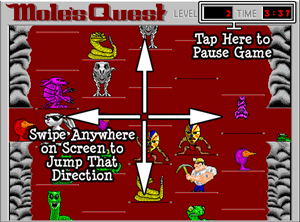
Jumping by Tap
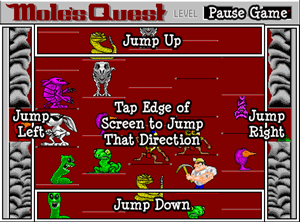
Walls: These are covered with uranium-235 residue, so you'll have to avoid touching these obstacles if you want Monty to survive.
Shields: You will often find belongings trapped behind one or more glowing shields, which the paranoid miners have planted all over the place to protect them from the effects of the radiation. If you're lucky you might find a crystal that has the right resonance frequency to deactivate a shield, so look for them on one of the platforms.
Time Limit: Since moles are not immune to the effects of radiation, you must limit Monty's exposure time. Therefore, if you don't recover a belonging within 5 minutes, the mole will not survive long enough to escape.
Teleporters: The miners use these starry-looking portals for quick transportation. Monty can use them to get around otherwise impossible obstacles. Teleporters always appear in pairs, and Monty can transport between them just by hopping on the correct platform.
Pausing the Game: Tap the upper-right area of the screen to pause the game.
Starting Level: When you start a new game, play begins on level 1. To start at a higher level, you can tap the Select Start Level button at the main menu and then select one of nine other starting levels.
Music, Sound and Jumping Options: You can turn on and off the music and sound effects or change between jumping by swipe or tap via the Options screen. To reach the Options screen, tap the Options button at the main or pause menus. The current setting for each option is marked by a check. Click the unchecked setting to change that option.
Helpful Hints
- Try to avoid getting too close to the top or bottom of the screen, since Monty will fall if he reaches the top or bottom, and you'll have to restart the level.
- Plan your strategy carefully by deciding how to pass each level before you start jumping - timing is everything.
- When you want to teleport, do it as soon as possible, since getting on a teleporter platform just before it reaches the top or bottom of the screen will leave you little time to get off when you reach your destination.
- Sometimes you may have to wait for just the right alignment of platforms before you begin. Patience is important.
| |

For iPhone, iPad & iPod Touch

Mole's Quest is also available
for Mac and
Windows.
|